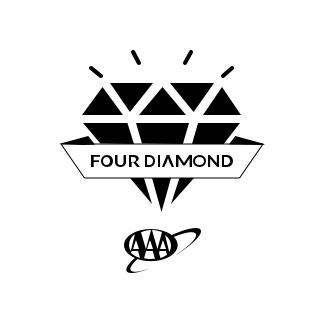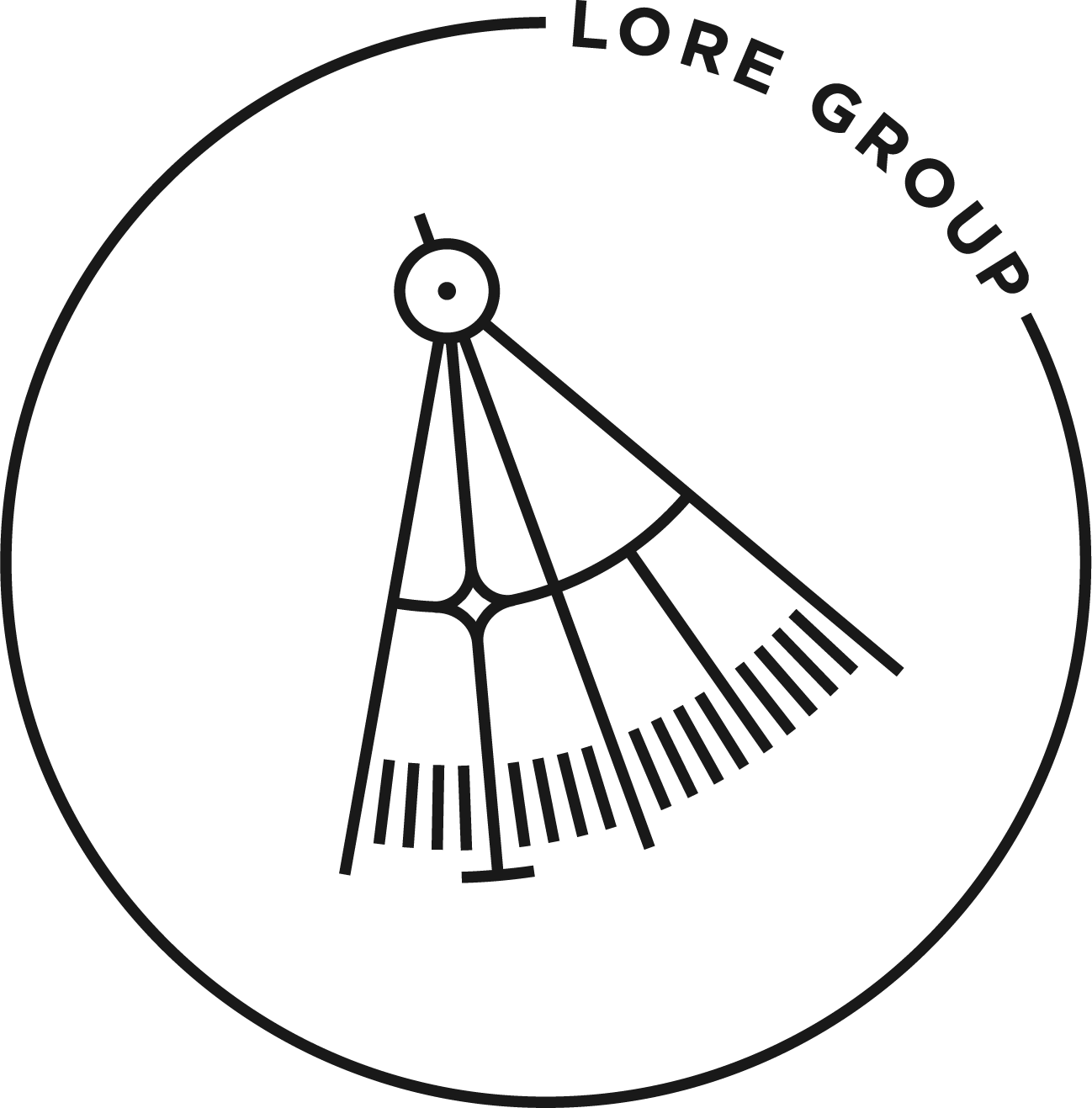No Card. Just Tap.
We’re thrilled to introduce a new, seamless way to check in at Riggs DC. Our digital check-in lets you skip the desk and step straight into your stay, should you choose to. With just a few taps, you can check in online via our Guest Portal and add your room key directly to your Apple Wallet or Google Wallet.

Your Phone Is Your Key
With Riggs’s Digital Check‑In, your room key lives in your Wallet — use your phone or watch to unlock doors, elevators, and more. No app download or front‑desk wait needed.
FAQ - Apple Wallet
What is room key in Apple Wallet?
Room key in Apple Wallet gives you all the functions of a traditional room key card directly on your iPhone or Apple Watch, without the need to download an additional App. Room key in Apple Wallet gives you access to your room, the hotel’s gym, elevators etc. It's easy, convenient, and private.
How do I set up my room key in Apple Wallet?
When you receive your confirmation for your reservation it includes a link to the guest portal where you can add your room key to Apple Wallet. If you haven't received this email, please contact our reservations team.
To add your room key to Apple Wallet, click the “Add to Wallet” link within the Riggs Guest Portal. Once you have authenticated your iCloud account information the key will be added to Apple Wallet and available to use when your room is ready for check-in.
How do I use my room key in Apple Wallet?
Once your room key has been added to Apple Wallet, simply hold your iPhone or Apple Watch near the door handle to unlock. A green light will show the door is open.
I am not able to add my room key to Apple Wallet. What do I do?
Try the below basic troubleshooting steps:
- Update to the latest version of iOS, watchOS, or macOS.
- Confirm that you have Face ID,Touch ID,or a passcode seton your device.
- Check that your device is eligible.
- Check that your Apple Account is signed into iCloud with two-factor authentication turned on.
- Check for service outages or connection issues.
- Check whether Apple T&C's were accepted when logging into iCloud.
Does my iPhone or Apple Watch support room key in Apple Wallet?
To add and use a room key in Apple Wallet, an iPhone 6S or later, or iPhone SE (2nd generation), with the latest version of iOS. Optionally, an Apple Watch Series 5 or later, or Apple Watch SE, with the latest version of Apple WatchOS. Our front desk team are available at the hotel to assist if you’re having difficulty.
Can I still access my hotel room if my iPhone needs to be charged?
On iPhone XS, XS Max, XR and more recent models your room key may be available for up to five hours after the device’s need to be charged if your Apple Wallet is set to Express Mode. Express Mode is automatically enabled on your room key when added to Apple Wallet. If you’re having trouble with your phone in Express Mode, the front desk team can help access your room.
Can I use a hotel room key in Apple Wallet and a traditional hotel key card at the same time?
Yes, you can use both.
How secure is my key in Apple Wallet?
When your room key is added to Apple Wallet on your iPhone and Apple Watch, it’s stored on your device, which means Apple doesn’t see the spaces you access or when. Your data is private and secure.
Do I need to unlock my iPhone every time to use my room key in Apple Wallet?
With Express Mode you don’t need to wake or unlock your iPhone or Apple Watch to use your room key in Apple Wallet. For more details on Express Mode see here. Note: Express Mode is enabled by default.
What happens to my room key in Apple Wallet if I lose my iPhone or Apple Watch?
If your iPhone or Apple Watch is misplaced or lost you should use Find My iPhone to suspend or deactivate your room key in Apple Wallet. Instructions for Lost/Found Apple devices and Find My iPhone are located at https://support.apple.com/en-us/HT201472Your room key in Apple Wallet will then be reactivated once your device is recovered. You can reactivate a found device that was suspended via iCloud.com.
What should I do if my iPhone or Apple Watch is lost or stolen?
Use the "Find My" app to suspend or deactivate your room key in Apple Wallet. See more details here. You can also reactive your suspended device using "Find My" app or iCloud.com once you find it.
On how many devices (iPhone/Apple Watch) can I use my room key in Apple Wallet?
You can use your room key on up to 2 iPhones and 2 Apple Watches. They all need to be signed into the same iCloud account and Apple Account.
How can I add a room key to my Apple Watch?
When you add a room key to Apple Wallet on your iPhone, a room key will automatically be added to Apple Wallet on your paired Apple Watch. Once added, simply hold your Apple Watch near the door lock until you hear a click.
FAQ - Google Wallet
What is room key in Google Wallet?
Hotel key in Google Wallet gives you all the functions of a traditional hotel key card directly on your Android device without the need to download an additional App. Hotel key in Google Wallet gives you access to your room, the hotel’s gym, elevators etc. It's fast, easy, and private.
How do I set up my hotel key in Google Wallet?
- Upon booking you will receive a confirmation for your reservation inviting you to check-in using via Riggs guest portal.
- Once you’ve checked in, locate your hotel key
- Click on the ‘Add to Google Wallet’ button
- Follow the steps to add your hotel key
How do I use my hotel key in Google Wallet?
Once your Hotel Key has been added to your Google Wallet, simply hold your Android device near the card reader until you see the blue check mark. A green light will show the door is open.
I am not able to add my room key to Google Wallet. What do I do?
Please get in touch with our hotel team, or if you’re at the hotel use our chat function or visit or call the front desk.
Does my Android Device support hotel key in Google Wallet?
Android devices running version 9.0 or higher and equipped with NFC, and running the latest Google Wallet app
Can I still access my hotel room if my Android Device runs out of battery?
You will not be able to access your hotel room key if your android device runs out of battery.
Can I use a hotel key in Google Wallet and a traditional hotel key card at the same time?
Yes, you can use both.
How secure is my key in Google Wallet?
Keep your hotel key securely on your phone when you add it to Google Wallet. And when you checkout, your key is automatically deactivated.
Security and privacy are built into every part of Google Wallet to keep all your essentials protected.